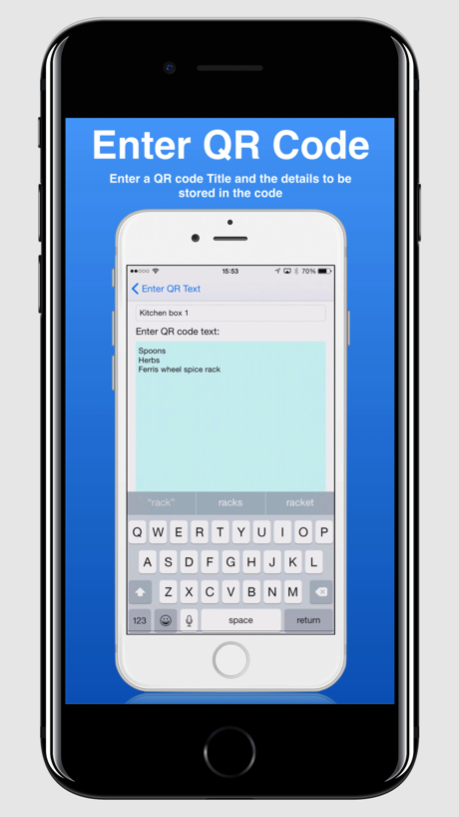Fast QR Code Scan & Label make 1.0.5.3
Free Version
Publisher Description
QR Encode App allows you to make color and print your own QR Codes. You can color / make labels. You can also easily read labels with instant output when you hover over any label.
It includes basic Ceasar cipher* encryption (also known as shift cipher) to help prevent the “casual” user from reading the text in a QR code label.
Encryption is optional, note and is just there to help prevent the casual user from seeing whats in a box or tabled item.
QREncode also is an Ultra fast QRcode reader, for standard and encrypted QRcodes.
-Fast Native QR Scanner
-Encryption
-Label Maker
-Colour your labels
The QREncode App allows users to save there QR codes to the camera roll and print them out, you can set a number of coloured backgrounds, to visually separate items you apply labels too.
E.g if you were moving house, you could use a different colour for each room e.g red for office, blue for kitchen.
If you are storing items in the attic / loft a colour gives a simple way of separating box types.
The QR Encode App Also includes a basic optional title, you can use this to to provide a human readable title or hint.
QREncode can also be sued to produce Standard QR codes, without any encoding.
++ If you find the App please rate it, we are also open to the idea of adding extra features ++
*Ceasar cipher is not a form of strong encryption, it should not be used to protect information that requires strong encryption. Ceasar cipher is from the time of Julius Caesar, it only obscures the information stored.
May 23, 2018
Version 1.0.5.3
This app has been updated by Apple to display the Apple Watch app icon.
Fixed a bug in the flash
Now iPhone x compatible
About Fast QR Code Scan & Label make
Fast QR Code Scan & Label make is a free app for iOS published in the System Maintenance list of apps, part of System Utilities.
The company that develops Fast QR Code Scan & Label make is BatLabs LTD. The latest version released by its developer is 1.0.5.3.
To install Fast QR Code Scan & Label make on your iOS device, just click the green Continue To App button above to start the installation process. The app is listed on our website since 2018-05-23 and was downloaded 2 times. We have already checked if the download link is safe, however for your own protection we recommend that you scan the downloaded app with your antivirus. Your antivirus may detect the Fast QR Code Scan & Label make as malware if the download link is broken.
How to install Fast QR Code Scan & Label make on your iOS device:
- Click on the Continue To App button on our website. This will redirect you to the App Store.
- Once the Fast QR Code Scan & Label make is shown in the iTunes listing of your iOS device, you can start its download and installation. Tap on the GET button to the right of the app to start downloading it.
- If you are not logged-in the iOS appstore app, you'll be prompted for your your Apple ID and/or password.
- After Fast QR Code Scan & Label make is downloaded, you'll see an INSTALL button to the right. Tap on it to start the actual installation of the iOS app.
- Once installation is finished you can tap on the OPEN button to start it. Its icon will also be added to your device home screen.